
Back منفذ بي إس/2 Arabic PS/2 (порт) Bulgarian PS/2 konektor BS PS/2 (konektor) Czech PS/2-Schnittstelle German PS/2 Spanish PS/2 Estonian PS/2 ataka Basque درگاه پیاس/۲ Persian PS/2-liitin Finnish
 The color-coded PS/2 connection ports (purple for keyboard and green for mouse) | |||
| Type | Keyboard and computer mouse data connector | ||
|---|---|---|---|
| Production history | |||
| Designer | IBM | ||
| Designed | 1987 | ||
| Superseded | DIN connector, DE-9 connector and Mini-DIN-9 InPort | ||
| Superseded by | USB (USB human interface device class) | ||
| General specifications | |||
| Hot pluggable | No | ||
| External | Yes | ||
| Cable | 4 wires plus shield | ||
| Pins | 6 | ||
| Connector | Mini-DIN-6 | ||
| Electrical | |||
| Signal | 5 V DC | ||
| Earth | Dedicated pin and shield | ||
| Max. voltage | 5.0±0.5 V | ||
| Max. current | 275 mA | ||
| Data | |||
| Data signal | Serial data at 10.0–16.7 kHz with 1 start bit, 8 data bits (LSB first), 1 parity bit (odd), 1 stop bit, [1 ack bit (if host-to-device)] | ||
| Bitrate | 7–12 kbit/s | ||
| Max. devices | 1 or 2[a] | ||
| Protocol | Serial | ||
| Pinout | |||
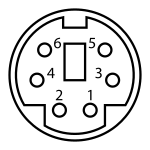 | |||
| Female connector from the front | |||
| Pin 1 | +DATA | Data | |
| Pin 2 | Not connected[b] | ||
| Pin 3 | GND | Ground | |
| Pin 4 | Vcc | +5 V DC at 275 mA | |
| Pin 5 | +CLK | Clock | |
| Pin 6 | Not connected[c] | ||
The PS/2 port is a 6-pin mini-DIN connector used for connecting keyboards and mice to a PC compatible computer system. Its name comes from the IBM Personal System/2 series of personal computers, with which it was introduced in 1987. The PS/2 mouse connector generally replaced the older DE-9 RS-232 "serial mouse" connector, while the PS/2 keyboard connector replaced the larger 5-pin/180° DIN connector used in the IBM PC/AT design. The PS/2 keyboard port is electrically and logically identical to the IBM AT keyboard port, differing only in the type of electrical connector used. The PS/2 platform introduced a second port with the same design as the keyboard port for use to connect a mouse; thus the PS/2-style keyboard and mouse interfaces are electrically similar and employ the same communication protocol. However, unlike the otherwise similar Apple Desktop Bus connector used by Apple, a given system's keyboard and mouse port may not be interchangeable since the two devices use different sets of commands and the device drivers generally are hard-coded to communicate with each device at the address of the port that is conventionally assigned to that device. (That is, keyboard drivers are written to use the first port, and mouse drivers are written to use the second port.[1])
- ^ There is actually no technical reason that either port could not work with either type of device, if appropriate software was written to support that arrangement.
© MMXXIII Rich X Search. We shall prevail. All rights reserved. Rich X Search